Tema: Re: Q: ssd į stacionarų
Data: 2015-11-28 12:21:00
<html>
<head>
<meta content="text/html; charset=utf-8" http-equiv="Content-Type">
</head>
<body bgcolor="#FFFFFF" text="#000000">
<div class="moz-cite-prefix">On 2015-11-26 09:05, Shlipsas wrote:<br>
</div>
<blockquote cite="mid:n36b0g$4uu$1@trimpas.omnitel.net" type="cite">
<pre wrap="">Sorry uz lameriska subj. Ką turiu žinoti apie ssd disko jungima PC?
Dabartinis diskas labai dažnai klaidas meto tai galvoju ar tai
būtų išeitis.
Taip pat įdomu ar įmanoma padubliuoti dabartinį hdd į ssd? Nu
labai norisi išlaikyti dabartinę struktūrą.
Dėkui labai.
</pre>
</blockquote>
<br>
<table style="border:0;padding:0;margin:0;width:100%">
<tbody>
<tr>
<td style="vertical-align:top" width="99%">
<h1 style="margin:0;padding-bottom:6px;">
<a style="color:#888;font-size:22px;font-family:Arial,
Helvetica,
sans-serif;font-weight:normal;text-decoration:none;"
href="http://www.giveawayoftheday.com/"
title="(http://www.giveawayoftheday.com/)">Giveaway of
the Day</a>
</h1>
</td>
<td width="1%">
<br>
</td>
</tr>
</tbody>
</table>
<hr style="border:1px solid #ccc;padding:0;margin:0">
<table id="itemcontentlist">
<tbody>
<tr xmlns="">
<td style="margin-bottom:0;line-height:1.4em;">
<p style="margin:1em 0 3px 0;">
<a name="1" style="font-family:Arial, Helvetica,
sans-serif;font-size:18px;"
href="http://feedproxy.google.com/%7Er/giveawayoftheday/feed/%7E3/R8kbyOa4-AM/?utm_source=feedburner&utm_medium=email">AOMEI
Partition Assistant Pro 5.8</a>
</p>
<p style="font-size:13px;color:#555;margin:9px 0 3px
0;font-family:Georgia,Helvetica,Arial,Sans-Serif;line-height:140%;font-size:13px;"><span>Posted:</span>
28 Nov 2015 12:00 AM PST</p>
<div
style="margin:0;font-family:Georgia,Helvetica,Arial,Sans-Serif;line-height:140%;font-size:13px;color:#000000;"><img
shrinktofit="true"
src="cid:part3.04080309.09040507@takas.lt">
<p>AOMEI Partition Assistant Pro is a simple, complete and
reliable partition and disk manager for Windows PCs and
laptops. It brings a set of powerful tools to maximize
disk space use and improve overall performance of your
computer.</p>
<p></p>
<h4>Key features:</h4>
<ul>
<li>Extend, shrink, merge, split partitions and allocate
free space from one partition to another;</li>
<li>Extend Partition Wizard, Partition Copy Wizard, Disk
Copy Wizard and Partition Recovery Wizard;</li>
<li>Migrate OS from an old HDD to a new SSD or HDD,
supporting MBR and GPT disks;</li>
<li>Convert MBR to GPT disk and vice versa, convert
dynamic disk to basic and vice versa, convert NTFS to
FAT32 and vice versa, convert primary to logical
partition and vice versa;</li>
<li>Resize, move, create, delete and format partitions
from command prompt;</li>
<li>One-key create a same partition layout for large
quantities of computers;</li>
<li>Creates a Windows PE bootable CD/DVD or USB flash
drive without installing Windows AIK;</li>
<li><a href="http://www.disk-partition.com/feature.html"
target="_"blank"">More features…</a></li>
</ul>
<strong>Special Offer: The giveaway version does not
include lifetime free upgrades. But we provide GOTD
users with the opportunity to get "AOMEI Partition
Assistant Pro + Lifetime Free Upgrades" (originally
priced at $49.00, now only $19.60). <a
href="http://www.disk-partition.com/specials/gotd.html"
target="_blank">Click here to grab this limited-time
60% OFF Discount.</a></strong></div>
</td>
</tr>
</tbody>
</table>
<table style="border-top:1px solid
#999;padding-top:4px;margin-top:1.5em;width:100%" id="footer">
<tbody>
<tr>
<td
style="text-align:left;font-family:Helvetica,Arial,Sans-Serif;font-size:11px;margin:0
6px 1.2em 0;color:#333;">You are subscribed to email updates
from <a href="http://www.giveawayoftheday.com/">Giveaway of
the Day</a>.<br>
To stop receiving these emails, you may <a
href="https://feedburner.google.com/fb/a/mailunsubscribe?k=JX1jPFbMJrDVOOmUSogo4MaBdf4">unsubscribe
now</a>.</td>
<td
style="font-family:Helvetica,Arial,Sans-Serif;font-size:11px;margin:0
6px 1.2em 0;color:#333;text-align:right;vertical-align:top">Email
delivery powered by Google</td>
</tr>
<tr>
<td colspan="2"
style="text-align:left;font-family:Helvetica,Arial,Sans-Serif;font-size:11px;margin:0
6px 1.2em 0;color:#333;">Google Inc., 1600 Amphitheatre
Parkway, Mountain View, CA 94043, United States</td>
</tr>
</tbody>
</table>
</body>
</html>
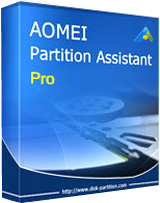
3Dastronomyagricultureaudioautosautos.audiautos.audioautos.binariesautos.bmwautos.clubautos.fordautos.hondacrxautos.japanautos.mercedesautos.opelautos.sportautos.volvoautos.vwaviaavia.binariesbankcardsbinariesbooksbuildingcinemacommercecomp.hardwarecomp.softwarecomp.lietuvinimascomp.networksculturedarbas.ieskaudarbas.siulaudesigneconomicselectronicsfaunafauna.aquafauna.binariesfishingflorafotofoto.binariesgamesgames.csgames.onlinegsmgurmanaihumourhumour.binariesinternetlawmicrosoftmotomusicmusic.binariesmusic.instrumentsmusic.LT.binariesnavigacijaphppoliticsprogrammingrpgsportstudyingsveikatatalktesttranslationtransportationtraveltravel.binariestvunixvideovideo.binarieswatersportswwwwww.flashpdaautos.supermama.ltmobile