Tema: Re: Q: laptopas gana rimtam žmogui
Data: 2017-01-26 10:56:50
> Turiu Yoga 700 tik su i5. Antra kart tikrai nepirkciau. Del greicio tai ok. > Paveza is Photoshopa be problemu. > Bet uzknisa luzinejanti grafika ir isorinio ekrako pajungimas per > micro-HDMI. Su kokia videlka bedos?.. Yoga 700 ejo su: Intel HD Graphics 520 / NVIDIA GeForce 940M 2GB > Tiesa mano parejo su Win hohe ir buvo pakeista i Win Enterprise. Matyt > dalis problemu kyla butent del to. Lenovo dabar net nenori pripazinti kad > tai ju laptopas ir grafikos driveriai neatsinaujina. Ar gauni "Display driver stopped responding and has recovered"?.. Darbe su Asus H110i+G4400 (skylake) desktop'ais irgi nutinka.. Kaip daznai pasitaiko - gali paziuret is Event View pafiltraves (pvz. prisegu). Pries kelias dienas (tiksliau 2017-01-18, bet restart'a dare tik 20d., tai nuo pirmadienio veikia) uzstaciau: https://support.microsoft.com/en-us/help/2665946/-display-driver-stopped-responding-and-has-recovered-error-in-windows-7-or-windows-vista Method 3. Increase the GPU Processing Time You can increase the GPU processing time by adjusting the Timeout Detection and Recovery registry value. However, you should do it carefully, because any mistake can cause conflicts. Here is how: "HKEY_LOCAL_MACHINE\SYSTEM\CurrentControlSet\Control\GraphicsDrivers". Click New in the Edit menu list. From the drop-down menu, select QWORD (64-bit) value for the registry value for 64 bit Windows; for 32 bit Windows, select DWORD (32-bit) value. Then type TdrDelay as the Name and click Enter. Double-click TdrDelay, add 8 for the Value data and click OK. ---- Dabar matau tik pora Event ID 4109 Description: Application iexplore.exe has been blocked from accessing Graphics hardware.
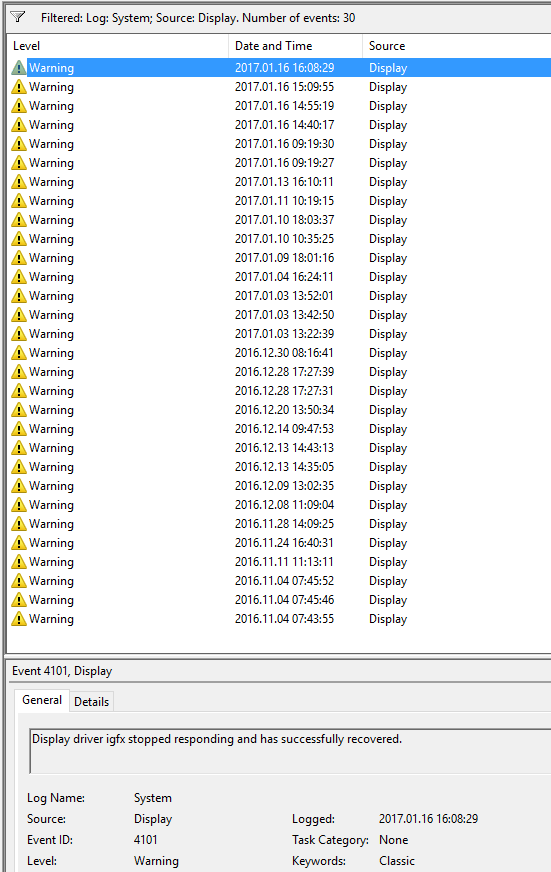
3Dastronomyagricultureaudioautosautos.audiautos.audioautos.binariesautos.bmwautos.clubautos.fordautos.hondacrxautos.japanautos.mercedesautos.opelautos.sportautos.volvoautos.vwaviaavia.binariesbankcardsbinariesbooksbuildingcinemacommercecomp.hardwarecomp.softwarecomp.lietuvinimascomp.networksculturedarbas.ieskaudarbas.siulaudesigneconomicselectronicsfaunafauna.aquafauna.binariesfishingflorafotofoto.binariesgamesgames.csgames.onlinegsmgurmanaihumourhumour.binariesinternetlawmicrosoftmotomusicmusic.binariesmusic.instrumentsmusic.LT.binariesnavigacijaphppoliticsprogrammingrpgsportstudyingsveikatatalktesttranslationtransportationtraveltravel.binariestvunixvideovideo.binarieswatersportswwwwww.flashpdaautos.supermama.ltmobiledarbasretro.3Dretro.agricultureretro.astronomyretro.audioretro.autosretro.autos.audiretro.autos.audioretro.autos.binariesretro.autos.bmwretro.autos.clubretro.autos.fordretro.autos.hondacrxretro.autos.japanretro.autos.mercedesretro.autos.opelretro.autos.sportretro.autos.supermamaretro.autos.supermama.ltretro.autos.volvoretro.autos.vwretro.aviaretro.avia.binariesretro.bankcardsretro.beosretro.binariesretro.booksretro.buildingretro.cinemaretro.commerceretro.compretro.comp.hardwareretro.comp.lietuvinimasretro.comp.networksretro.comp.softwareretro.cultureretro.darbasretro.darbas.ieskauretro.darbas.siulauretro.designretro.economicsretro.electronicsretro.e-vejasretro.faunaretro.fauna.aquaretro.fauna.binariesretro.fishingretro.floraretro.fotoretro.foto.binariesretro.gamesretro.games.csretro.games.onlineretro.games.rpgretro.genealogijaretro.gsmretro.gurmanairetro.humourretro.humour.binariesretro.internetretro.YZFretro.YZF.nebukretro.YZF.nebuk.netikintisretro.YZF.nebuk.netikintis.bukretro.YZF.nebuk.netikintis.buk.tikintisretro.lawretro.microsoftretro.mobileretro.motoretro.musicretro.music.binariesretro.music.instrumentsretro.music.LTretro.music.LT.binariesretro.navigacijaretro.newsretro.news.taisyklesretro.newuserretro.pdaretro.phpretro.politicsretro.programmingretro.rpgretro.sportretro.studyingretro.sveikataretro.talkretro.translationretro.transportationretro.travelretro.travel.binariesretro.tvretro.unixretro.videoretro.video.binariesretro.watersportsretro.wwwretro.www.flashdiylt.rkm.news.announcelt.rkm.news.newuser